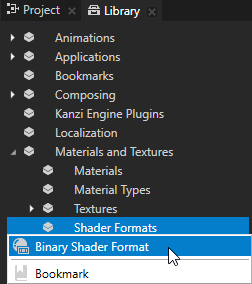
| GPU vendor | Name |
|---|---|
| Imagination Technologies | SGX_BINARY_IMG, or IMG |
| ARM Mali | MALI_SHADER_BINARY_ARM |
| Vivante | SHADER_BINARY_VIV |
| Digital Media Professionals | SHADER_BINARY_DMP |
| Fujitsu Semiconductor | GCCSO_SHADER_BINARY_FJ |
| NVidia | NVIDIA_PLATFORM_BINARY_NV, or Tegra |
If your target device uses any other GPU and you have the offline shader compiler for that GPU, use for the name the decimal value of the shader format GL constant value.
- Enabled property to take the binary shader format into use. When you enable the Enabled property Kanzi Studio compiles the shaders in your Kanzi Studio project when you export the kzb file from your Kanzi Studio project. Kanzi Studio shows in the Log window whether the compilers you use successfully compiled the shaders.
When you deploy your application to different devices with different GPUs that support binary shaders, enable one binary shader format at a time for each device and export the kzb file. - Vertex Shader Compile to the vertex shader compiler executable for your target device GPU. Use the Kanzi Studio macros to tell the compiler where to store the vertex shader binary.
For exampleBinaryShaderCompilerExecutable <vertexshadercode> <vertexshaderbinary>
Vertex shader code and vertex shader binary are temporary files on the file system. The shader compiler reads from the<vertexshadercode>and writes to<vertexshaderbinary>. If your compiler outputs a binary with a suffix, use a wrapper script to output only the binary without the suffix. - Fragment Shader Compile to the fragment shader compiler executable for your target device GPU. Use the Kanzi Studio macros to tell the compiler where to store the fragment shader binary.
For exampleBinaryShaderCompilerExecutable <fragmentshadercode> <fragmentshaderbinary>
Fragment shader code and fragment shader binary are temporary files on the file system. The shader compiler reads from the<fragmentshadercode>and writes to<fragmentshaderbinary>. If your compiler outputs a binary with a suffix, use a wrapper script to output only the binary without the suffix. - When a GPU vendor provides a compiler that combines the vertex and fragment shaders, set the shader compiler location and options in the Combined Compile property. For optimal use of resources use either Vertex Shader Compile and Fragment Shader Compile or Combined Compile, but not both. You can find the details for your extension in the Khronos OpenGL registry. When you use Combined Compile use these names.
- SMAPHS30_PROGRAM_BINARY_DMP
- SMAPHS_PROGRAM_BINARY_DMP
- DMP_PROGRAM_BINARY_DMP
| GPU vendor | Name |
|---|---|
| Imagination Technologies | SGX_PROGRAM_BINARY_IMG |
| ARM Mali | MALI_PROGRAM_BINARY_ARM |
| Vivante | PROGRAM_BINARY_VIV |
| Digital Media Professionals | |
| NVidia | NVIDIA_PROGRAM_BINARY_NV |
| AMD | Z400_BINARY_AMD |
